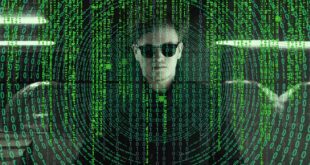The Best 30 Ways to Prevent Malware Infections
Introduction
Malware infections can be a nightmare. They put your personal information at risk, slow down your computer, and can potentially even lead to financial loss. However, fear not! With these cheerful and creative tips, you can stay one step ahead of malware and protect your devices from harm.
1. Stay Up-to-date
Keeping your operating system, software, and browsers updated is crucial. Developers constantly release patches and updates to address security vulnerabilities.
2. Use Antivirus Software
Installing a reliable antivirus software, such as Norton or Avast, is a key defense against malware threats. Ensure it is kept up-to-date and perform regular scans.
3. Enable Firewall Protection
Activate your firewall to act as a barrier between your device and the internet, preventing unauthorized access to your system.
4. Be Cautious of Email Attachments
Avoid opening email attachments from unknown or suspicious sources, as they could contain malware. Exercise caution, even if the sender seems familiar.
5. Click Thoughtfully
When browsing online, be mindful of the links you click as they may redirect you to compromised websites that can infect your device.
6. Be Wary of Phishing Attempts
Stay alert for phishing emails or websites disguised as legitimate entities, aiming to obtain your personal information. Be cautious when sharing sensitive data.
7. Download from Trusted Sources
Only download software, apps, and files from reputable sources. Unverified platforms could contain infected files, putting your device at risk.
8. Secure Your Network
Protect your home network by setting secure passwords, enabling encryption, and regularly updating your router’s firmware.
9. Create Strong Passwords
Utilize complex passwords with a combination of letters (upper and lower case), numbers, and symbols. Avoid using common words or personal information.
10. Utilize Two-Factor Authentication (2FA)
Enable 2FA where possible, as it provides an additional layer of security by requiring an extra verification step to access your accounts.
11. Use Ad-Blockers
Install a browser extension that blocks ads to reduce the chances of accidentally clicking on malicious advertisements.
12. Regularly Backup Your Data
Perform backups of your important files and documents to an external and secure location. This way, if your device becomes infected, your data will still be safe.
13. Avoid Suspicious Pop-ups
Refrain from clicking on pop-up windows that claim your system is infected. They are often used to trick users into downloading malware.
14. Be Mindful with USB Drives
Scan any USB drives or external media devices with reliable antivirus software before accessing their content.
15. Keep Plug-ins Updated
Regularly update plug-ins, such as Java or Flash, to ensure they are equipped with the latest security enhancements and protections.
16. Educate Yourself
Stay informed about current malware threats, new phishing techniques, and the latest security practices to better protect your devices.
17. Disable Auto-run
Disable the auto-run feature on your devices to prevent automatic execution of potentially malicious code from USB drives or CDs.
18. Read User Reviews
Prior to installing new software or apps, read user reviews and check for any reported security concerns or issues.
19. Think before Sharing Personal Information
Avoid divulging personal details, such as your Social Security number or credit card information, unless necessary and through secure means.
20. Regularly Clear Browser Data
Remove cookies, caches, and browsing history from your browser regularly to minimize the risk of unauthorized access to your personal data.
21. Don’t Disable User Account Control (UAC)
Leave UAC enabled on your Windows operating system to ensure that you are alerted when applications attempt to make system changes.
22. Enable Click-to-Play for Plug-ins
Set your browser to prompt before running plug-ins, preventing potentially malicious content from launching without your knowledge.
23. Encrypted Connections
Whenever possible, use websites with encrypted connections (https) to ensure your data is transmitted securely and cannot be intercepted.
24. Keep Users Limited
Create separate user accounts on your computers, separating administrative privileges from regular usage, minimizing the potential damage.
25. Regular System Scans
Schedule regular comprehensive system scans with your antivirus software to detect and eliminate any potential malware threats.
26. Manage Automatic Downloads
Configure your browser settings to prompt you before any file downloads or installations occur, giving you better control over potentially harmful content.
27. Avoid Public Wi-Fi
Avoid connecting to unsecured public Wi-Fi networks as they could expose your device to vulnerabilities and allow malware to spread.
28. Consider a Virtual Private Network (VPN)
When connecting to the internet, use reputable VPN services to encrypt your internet traffic and ensure your online activities remain private.
29. Be Skeptical of Error Messages
Don’t let persuasive error messages dictate your actions. Always verify the information and remember, reputable software vendors won’t display such messages.
30. Data Encryption
Encrypt sensitive data stored on your devices, preventing unauthorized access, even if your device falls into someone else’s hands.
Conclusion
By incorporating these joyful and inventive preventive measures into your digital life, you can reduce the risk of malware infections significantly. Stay cautious, keep your defenses strong, and embrace the happy side of digital security!
 Mind Uncharted Explore. Discover. Learn.
Mind Uncharted Explore. Discover. Learn.