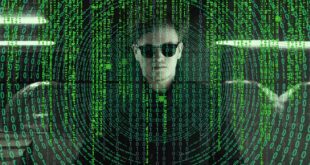The Best 30 Tips to Prevent Cyber Attacks
Stay safe and protected online with these cheerful and creative tips!
Tips for Strong Passwords
1. Utilize Passphrases
Create unique passwords using entire phrases or sentences that are easy to remember.
2. Be Unique
Avoid using the same password for different accounts. Each one should be distinct.
Secure Your Devices
3. Regular Updates
Keep your operating system, apps, and antivirus software up to date to fill potential security loopholes.
4. Lock Screen is Key
Always set a password, PIN, or fingerprint lock on your device to ensure your data stays safe.
Stay Vigilant Online
5. Phishing Awareness
Double-check emails and URLs, and be cautious of providing personal information online.
6. Beware of Scams
Exercise caution when encountering suspicious attachments, suspicious links, or unsolicited messages.
Secure Your Network
7. Change Default Passwords
When setting up devices, change default passwords to robust and individual passwords.
8. Wi-Fi Safety
Use strong encrypted passwords for your Wi-Fi and avoid public networks when handling sensitive information.
Backup and Encrypt Your Data
9. Regular Backups
Save important files on external hard drives or secure cloud storage regularly.
10. Encrypt Your Data
Password-protect sensitive files and folders with encryption software.
Enhance your Online Privacy
11. Review Privacy Settings
Adjust the privacy settings of your social media accounts and ensure they fit your comfort level.
12. Limit Personal Information
Share minimal personal information online, such as addresses, phone numbers, or full birthdates.
Safe Online Shopping
13. Shop on Secure Sites
Ensure websites have secure URLs (https://) to protect your personal and financial data during transactions.
14. Use Credit Cards and Payment Services
Opt for credit cards or payment gateways that offer additional security layers for online purchases.
Be Wary of Downloads
15. Scan Before Installing
Always scan files or software with reliable antivirus software before opening or installing.
16. Trusted Sources Only
Download apps, software, and files from reputable sources to avoid potential malware infections.
Secure Your Social Media Accounts
17. Two-Factor Authentication
Enable two-factor authentication to add an extra layer of protection to your social media accounts.
18. Be Mindful of Sharing
Avoid oversharing personal information, details, or vacation plans on social platforms.
Education is Key
19. Stay Informed
Keep up with the latest cybersecurity trends, threats, and software updates for optimal protection.
20. Training and Workshops
Participate in cybersecurity workshops and training sessions to enhance your digital safety skills.
Secure Email Practices
21. Suspicious Emails
Do not click on suspicious links or download attachments from unknown senders.
22. Verify Email Senders
Double-check email sender details to ensure messages are from legitimate sources.
Protect Your Identity
23. Password Protect Documents
Enclose confidential documents, such as financial or medical records, with strong passwords.
24. Shred Physical Documents
Dispose of any physical documents containing sensitive personal information properly.
Smart Social Networking
25. Privacy Settings Review
Regularly review and update the privacy settings of your social networking accounts.
26. Don’t Accept Random Friend Requests
Avoid accepting friend requests from unknown or suspicious profiles.
Protect Your Children
27. Set Parental Controls
Utilize parental control software to protect your children’s online experiences.
28. Online Safety Discussions
Talk to your children about online safety and potential cyber threats.
Safe Mobile App Usage
29. App Permissions
Review app permissions before downloading and avoid apps that request unnecessary access to personal data.
30. Automatic Updates
Allow automatic updates for mobile apps to benefit from the latest security patches.
Follow these cheerful and creative tips to fortify your online presence and prevent cyber attacks!
 Mind Uncharted Explore. Discover. Learn.
Mind Uncharted Explore. Discover. Learn.