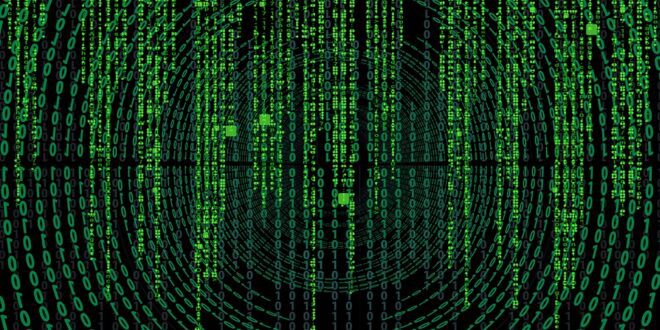Expert Tips to Protect Your Valuable Data
Introduction
In today’s world, where everything is connected to the internet, protecting your personal and business data has become essential. It’s vital to keep your data safe from hackers, viruses, and cyber threats. Here are ten expert tips to protect your data and keep your information safe.
Tip 1: Use Strong Passwords
Using strong passwords is one of the easiest and most effective ways to protect data. It is recommended to use passwords with at least eight characters, including uppercase and lowercase letters, numbers, and symbols. Avoid using common passwords like ‘password123’ or ‘123456.’
Tip 2: Keep Software up to Date
Keeping the software up to date ensures that it has the latest security features and patches. It’s especially relevant for anti-virus software, firewalls, and operating systems. Regular updates safeguard your data against the latest malware and cyber vulnerabilities.
Tip 3: Enable Two-Factor Authentication (2FA)
Two-factor authentication (2FA) is a security measure that requires two steps to verify identity. It includes something you know, such as a password and something you have, like a fingerprint or a token. Enabling 2FA provides another barrier to protect your data.
Tip 4: Use a VPN
A Virtual Private Network (VPN) is like a digital cloak that protects your internet activity. When using a VPN, all traffic is passed through an encrypted tunnel which prevents unauthorized data exposure. It can also help users to circumvent geo-restrictions and content blocks.
Tip 5: Don’t Click on Suspicious Links or Attachments
Cybercriminals love to trick people with links and attachments in spoof emails or phishing scams that can launch malware or cyber attacks against your data. Always think before clicking on or downloading anything that appears suspicious.
Tip 6: Use encryption
One of the most robust security measures to protect data from unauthorized access to by encrypting files, emails or data storage. Encryption tools can be embedded directly into software or as standalone applications, or files can be manually encrypted using zip files or by responsible cloud storage services features.
Tip 7: Regular Data Backup is Critical
Accidents happen, and people lose data every day. Ongoing backup and putting in place an immediate restoration of your backups help to mitigate catastrophic loss of your data little eg step back-in-time, a fail-safe that ensures illicit actors can not disrupt online resilience routines.
Tip 8: Stay Vigilant & Don’t Let Your Guard Down
Constantly avoiding potential threat actors or cybercriminal activity is particularly important. Keeping networks trustworthy and seeing unusual behavior or factors in your electronic life involving phishing activities, and red flags such as new accounts or lockout prevention.
Tip 9: Limit Third-Party Access & Also Know Privacy Platforms
Dual Verification works well apart from another essential role, which is to restrict third-party apps to access sensitive and persomal data savingt the vulnerability from getting exposed on the net. Online privacy standards apply on these segments where minors or company confidentiality is compromised; avoiding not authentic right pathways identifies zero liability factors guaranteeing privacy motives.
Tip 10: Educate Yourself & Also Keep Awareness Of Developments To Protect Data
Whether studying new cloud storage options or reading technology management agreements, cyber attackers are getting smarter by day. Everyone needs to stay current about scammers, malware threats, and seemingly plausible offers one’s ways of devising unauthentic activities.
Conclusion
Data privacy should be a top priority for anyone online, with data breaches becoming all too common. By reviewing important yet little-known tech market vulnerabilities, ensuring continuous use of adequate cybersecurity best pratices while staying sharp and knowledgeable in keeping a balance of street mode and privacy-minded regular hand swipes credibility factors elevating never-before-seen levels for Privacy online. Remembering these ten expert tips from cybersecurity professionals keeps it easier for everyday, both at home and at the workplace, maintaining online capacity and e-learning management protecting your cyber environment while downgrading threats.
 Mind Uncharted Explore. Discover. Learn.
Mind Uncharted Explore. Discover. Learn.