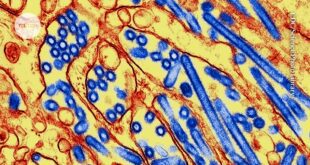Decoding the Technology: Understanding the Science Behind Multi-touch Screens
Multi-touch screens have become an integral part of our daily lives, powering our smartphones, tablets, and interactive kiosks. But have you ever wondered how these screens work? The science behind multi-touch screens is a fascinating blend of physics, computer science, and user interface design.
At the heart of every multi-touch screen is a grid of capacitors. Capacitors are devices that store electrical charge. When you touch a capacitive screen, you change the amount of charge it holds. This change is detected by the device, which then determines the location of your touch.
The capacitors in a multi-touch screen are arranged in a grid pattern. Each intersection of the grid corresponds to a specific point on the screen. When you touch the screen, you change the electrical charge at that point. The device then uses a process called capacitive sensing to detect this change and determine the location of your touch.
Capacitive sensing works by applying a voltage to the capacitors and measuring the amount of charge they hold. When you touch the screen, you change the amount of charge at the point of contact. The device detects this change and uses it to determine the location of your touch.
But how does the device know if you’re touching the screen with one finger or two? This is where the “multi-touch” part comes in. Multi-touch screens are designed to detect multiple points of contact at the same time. They do this by scanning the grid of capacitors in a specific pattern.
When you touch the screen with one finger, the device detects a change in charge at one point on the grid. When you touch the screen with two fingers, the device detects changes in charge at two points on the grid. By scanning the grid in a specific pattern, the device can detect multiple points of contact and determine their locations.
This ability to detect multiple points of contact is what makes multi-touch screens so versatile. It allows for a wide range of gestures, such as pinching to zoom in or out, rotating images, and swiping to scroll through pages.
User Interface Design and Intuitive Gestures
Multi-touch screens aren’t just about detecting touches. They also need to be able to interpret those touches in a way that makes sense to the user. This is where user interface design comes in.
User interface design is the process of making technology easy and intuitive to use. For multi-touch screens, this means designing gestures that are natural and intuitive. For example, pinching to zoom in or out mimics the action of pinching a physical object to make it smaller or larger.
In conclusion, the science behind multi-touch screens is a fascinating blend of physics, computer science, and user interface design. It involves detecting changes in electrical charge, interpreting those changes to determine the location of touches, and designing intuitive gestures that make the technology easy to use. So next time you swipe, pinch, or tap on your smartphone, take a moment to appreciate the complex technology that makes it all possible.
 Mind Uncharted Explore. Discover. Learn.
Mind Uncharted Explore. Discover. Learn.