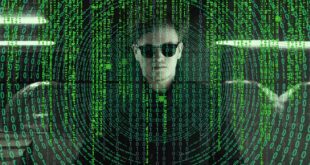The Top 20 Signs Your Computer Has Been Infected by Malware
1. Your Computer Runs Slowly
Has your computer started running more slowly than usual? If so, it could be a sign of malware infecting your system.
2. Constant Pop-Ups
Are pop-ups as soon as you open your browser? That’s a sure-fire indication of adware.
3. Random Crashes and Freezes
If you are experiencing frequent crashes or freezes, it’s time to examine your computer system for malware.
4. Strange Toolsbars and Extensions
If you have new toolsbars or ad-ons installed, you probably did not install them, it could be a malware.
5. Unknown Shortcuts on Desktop
If unknown shortcuts mysteriously show on your desktop after booting up it’s likely malware.
6. Apps Acting Strangely
Are your apps not working properly? It could be a sign of malware.
7. Unrecognized Programs Running in Task Manager
If you see unknown programs including malicious processes running in Task Manager. Your computer’s security might already be compromised.
8. You Lose Access to System Tools
Malware often blocks access to system tools like task manager, control panel, registry editor and many others.
9. Slow Internet Connection
Slow internet speed and frequent disconnections can be a sign of Bots taking up network resources.
10. Suspicious E-mail Attachments and Links
Avoid suspicious email links and download attachments from unknown people as they could be carrying malware.
11. Pop-Ups asking for Payment Information
Pop-ups that require you to provide any text or information is likely a malware.
12. Programs You Never Agreed to Are Installed
Malware often installs unwanted programs and sluggish your computer in exchange for revenue.
13. Changes to Homepage and Search Engine
Browers hijackers will redirect your homepage to a different website, you’ve likely been infected with malware.
14. Unwanted Reboots
Malware can give cause frequent restarts that you did not intentionally cause.
15. High CPU Usage
Has your CPU been during an unusual level of activity? It could be malware programs running in the background.
16. Unusually High Activity of Network
If your network activity spikes without any significant network activity on your part, malware may be the cause.
17. Online Ads All Over Web Pages
If you are disturbed by ads on almost all website no matter what, it, could be a sign of malware.
18. Visits to Malicious Websites Without Your Consent
Has your computer visited website you accept randomly after scanning task history and it can be malware.
19. Anti-Virus / Anti-Malware Scan Fail
If your computer’s antivirus software programs are regularly failing to complete scans, it could be malware damage to your system.
20. Random Error Message
If you receive error messages telling you there is something wrong with your computer that requires payment or additional downloaded software, it about time you get an anti-virus scan.
Mawares can infect your system without your permission and without any prior warning signs. It is possible to protect yourself from these dangerous threats by being knowledgeable about the signs and making affordable and frequent updates to your malware protection they ensure your mini system. So if you detect malware on your computer, vigilantly take the time necessary to remove all the malicious queries from your system.
 Mind Uncharted Explore. Discover. Learn.
Mind Uncharted Explore. Discover. Learn.